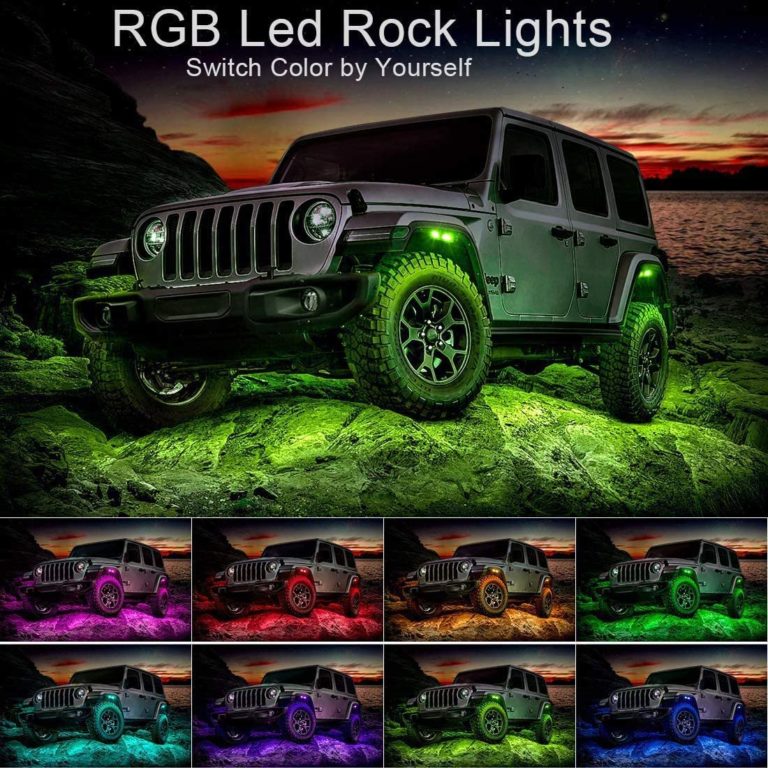Doxmall 4pods RGB LED Rock Lights with Bluetooth Controller Timing Function Music Mode for Universal Car 4×4 Offroad Jeep Wrangler
£48.00
986 in stock
Specifications
Light Quantity: 4PCS LED PER SET
LED Type: cree
Light Color: RGB
Voltage DC: 12V/24V
Power :9W for one light
Control Function: Timing, Music controll, Single color(RGB), alternate Flash, strobe, DIY and etc.
Waterproof : IP67
OS Supported: iOS and Android OS
Power Cable Length: Approx. 4m
Light Size :7.5*4*1.3cm
Warranty : 1 Year
Features
- Waterproof IP67 and it made of high quality aluminum with glass material for the lens,dustproof and shockproof
- The CREE LED was installed inside the cube, it can be very bright at night and used more than 2 years
- Applicable for SUV ,RV ,UTV,ATV,offroad vehicle, truck, engineering vehicle (excavator, treedozer, road roller, bulldozer, crane and mining truck),
special vehicle (fire engine, rescue vehicle, communication vehicle, command vehicle) forklift, train, boat, bus, Tractor and tanks - Great underbody visual field and Wonderful Lighting range .
- RGB Phone Control : Supprot Android and IOS .Timing, Music controll, Single color(RGB), alternate Flash, strobe, DIY and etc.
- Control 1-4 sets rock light together with one phone, easy app to use, easy to install, many color options, super bright and fantastic light, stobe effect, syncing with music, responsive customer service
Q & A
Q :Will this work with my 2017 nissan alitma sr?
A :Yes. All you have to do is hook up the control box red wire to your battery and have the ground wire connected to some metal and your all set.
Q :does it comes with remote control to control the lights instead of the mobile app?
A :No just the app but it’s a good app my advice is to add a relay so you can disconnect to be 100% it’s off when your now showing your truck off or car
Q :Will this work on a 94 Nissan pickup hardbody
A :Fit. The rock lights could work under DC 9-32V
Q :Can I install and control 2 sets of 4 pods so 8 in total at same time?
A :Of cause Yes. The Iphone could control 5 sets and Android control 3 sets.
How to Install :
Once you’ve downloaded the App. you will then turn on your Smartphone’s Bluetooth connection and connect to the app by clicking the Scan button to select your Rock Light Connection. You can use the App for up to 30 feet away from your vehicle.

App Buttons:
1. Click Top Left Menu Tab Icon
2. Select the Light List button
3. Click on the Ble. Light (OPT7 Rock Lights)
4. Click Connect at the top right of the screen
5. Begin using the color wheel to change the LED colors
Other Menu Settings:
Scene Modes:
Click on the preset scene mode settings to enjoy a colorful light show synced with your rock lights.
Music Mode:
Click the top right file button to connect to your phone’s music files and have your light Sound LEDs match to the beats.
Clock Mode:
Set up a timer for your Rock Lights turn on or off at specific times.
User Guide:
Find all information on every setting in the app.
Led Rock Light , Free downloade App .
Download the free app by taking a photo of the QR Code below .Or check “OLblelight ” on App Store .

Package Included :
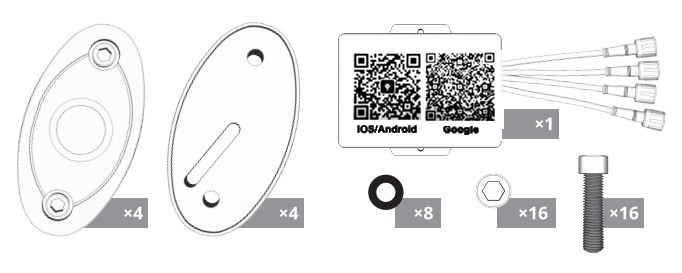
Install ( 2 ways )
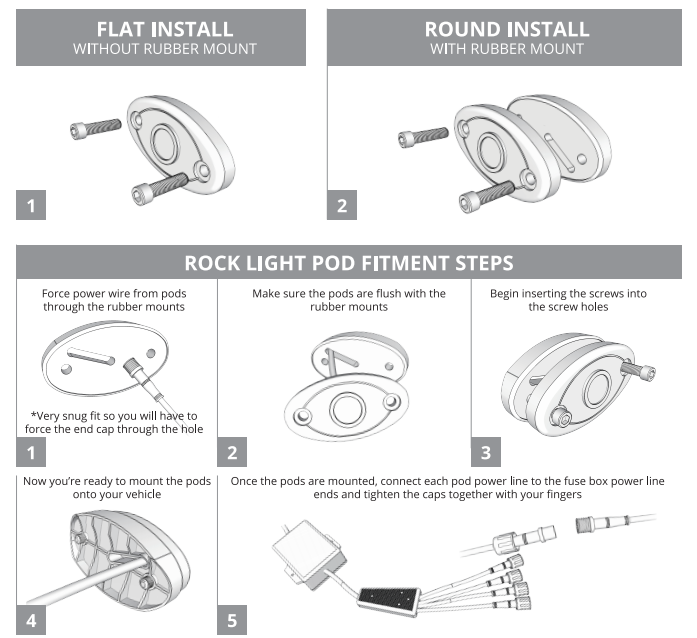
Remember, the rock light pods become extremely hot when in use, so you will not want to install the pods or control box underneath or on any sensitive material or power lines under your vehicle for safety.
Tools :
2.5mm Allen wrench
7 mm wrenchor socket
5/32 inch drill bit
Install Septs :
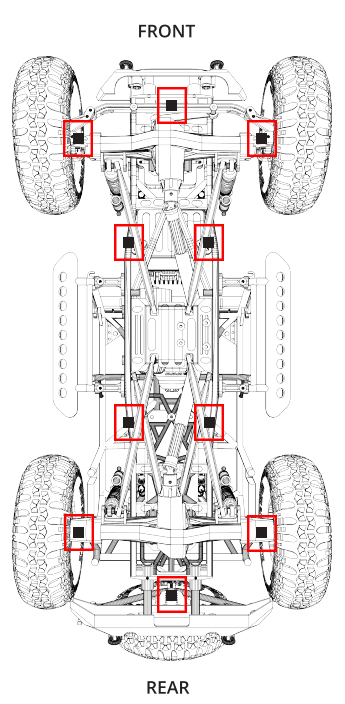 1. Choose the mounting locations for each of the LED pods and the control box. Please refer to your vehicles owner’s manual for safe areas to install additional lighting and wiring.
1. Choose the mounting locations for each of the LED pods and the control box. Please refer to your vehicles owner’s manual for safe areas to install additional lighting and wiring.
2. Determine where the wires will run through. If needed, drill a hole(s) for the wire connector to pass through.
3. Mark and begin driling each mounting hole with a 5/32″ drill bit.
4. Install the LED Pods by themselves for a flat install or with the Rubber Mounting Pads for rounded surfaces.
5. Insert the two 25mm Screws through the LED Pod screw holes and Rubber Mounting Pad.
6. Secure the Screw and Pods with the Washers and Nuts to install flush with the drilled holes.
7. Secure the Pods by tightening the Screws for a snug fit away from any wiring or moving parts.
Caution: The Pods become very hot during use, which can cause severe damage to any lelectrical, rubber, or moving parts that are exposed and too close to your Pods. Keep Pods away from any parts that can be damaged by extreme heat exposure.
8. Connect all of the Pod Cables to the Splitter Cable and secure by screwing locking the collars from the Spltter Cable. Secure the Caps by tightening the end connections with your fingers.
9. Connect both sets of Splitter Cable input wires to the vehicle electrical system using additional power wire and fuse with fuse holder. Red is positive (+). Black is negative (-).
10. Once the Pods and Control Box electrical wiring are all safely connected to your vehicle’s electrical system, you can now begin using the Rock Light Pods with the Bluetooth App on your Smartphone. Feel free to share a review of your installation with info about your exact off-road vehicle so other customers understand too! Rock on!
Additional Information
| Weight | 1.2 kg |
|---|---|
| Dimensions | 24 × 18 × 10 cm |
| Item Type | Atmosphere Lamp |
| Type | Bluetooth LED Rock Light Kit |
| Light Quantity | 4PCS LED PER SET |
| LED Type | cree |
| Voltage | DC: 12V/24V |
| Power | 9W for one light ,36W intotal |
| Control Function | Timing, Music controll, Single color(RGB), , strobe |
| Waterproof | IP67 |
| OS Supported | iOS and Android OS |
| Warranty | 12 Months |